







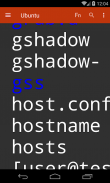
Term> SSH/SFTP, ssl, tcp client


Descrizione di Term> SSH/SFTP, ssl, tcp client
SSH, SFTP, SSL and TCP client tool and Android terminal emulator.
Video tutorial:
https://www.youtube.com/channel/UCo1x-hkMQA0D-e8Uk2Bmgxw
You can report bugs, ask questions, share your experience here:
https://groups.google.com/forum/#!forum/term-ssh-sftp-ssl-tcp-client
You get:
- SSH client
- SFTP share action (quick upload of text, images and more from other apps. No file system permissions required)
- SSL and raw TCP terminal-like clients (for testing remote services)
- Android terminal
- BusyBox (non-root only)
- Multiple simultaneous sessions
- Password encryption (Android 6.0 Marshmallow and above, AES 256 via Android
Keystore technology: the key is kept out of application space and may be bound to the
secure hardware)
- Launcher shortcuts
- Chrome-like tabs
- Mouse simulation (limited)
- Pinch to zoom
- Public Key Authentication (RSA, ECDSA) via Android KeyChain (The device acts very similar to a smartcard: the application never gets access to the private key so the key never gets compromised, but You have to enable secure lock screen on the device).
Android KeyChain supports keys in PKCS #12 format (*.p12 *.pfx).
On Linux for example :
$ ssh-keygen
$ openssl req -x509 -new -key id_rsa -days 10000 -out id_rsa.crt
$ openssl pkcs12 -export -out id_rsa.p12 -in id_rsa.crt -inkey id_rsa
Experimental:
- Autocompletion (send Tab key automatically)
- Long tap CTRL (Substitute Ctrl+c,d,z for ç,ď,ź)
Strumento client SSH, SFTP, SSL e TCP ed emulatore di terminale Android.
Tutorial video:
https://www.youtube.com/channel/UCo1x-hkMQA0D-e8Uk2Bmgxw
Puoi segnalare bug, porre domande, condividere la tua esperienza qui:
https://groups.google.com/forum/#!forum/term-ssh-sftp-ssl-tcp-client
Ottieni:
- Client SSH
- Azione di condivisione SFTP (caricamento rapido di testo, immagini e altro da altre app. Non sono richieste autorizzazioni per il file system)
- Client simili a terminali SSL e TCP non elaborati (per testare servizi remoti)
- Terminale Android
- BusyBox (solo non root)
- Più sessioni simultanee
- Crittografia password (Android 6.0 Marshmallow e versioni successive, AES 256 tramite Android
Tecnologia keystore: la chiave viene mantenuta fuori dallo spazio dell'applicazione e può essere associata a
hardware sicuro)
- Scorciatoie di avvio
- Schede simili a Chrome
- Simulazione del mouse (limitata)
- Pizzica per zoomare
- Autenticazione chiave pubblica (RSA, ECDSA) tramite Android KeyChain (il dispositivo si comporta in modo molto simile a una smart card: l'applicazione non ottiene mai l'accesso alla chiave privata, quindi la chiave non viene mai compromessa, ma è necessario abilitare la schermata di blocco sicura sul dispositivo) .
Android KeyChain supporta le chiavi in formato PKCS # 12 (* .p12 * .pfx).
Su Linux ad esempio:
$ ssh-keygen
$ openssl req -x509 -new -key id_rsa -days 10000 -out id_rsa.crt
$ openssl pkcs12 -export -out id_rsa.p12 -in id_rsa.crt -inkey id_rsa
Sperimentale:
- Completamento automatico (invia il tasto Tab automaticamente)
- Tocca a lungo CTRL (Sostituisci Ctrl + c, d, z per ç, ď, ź)


























